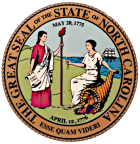Saturday, February 22, 2025
NCBPTE Online Application
Welcome to the North Carolina Board of Physical Therapy Examiners Online Application for Physical Therapist/Physical Therapist Assistant initial (first) licensure in North Carolina. A complete application MUST include:
- A North Carolina PT/PTA licensure application, including payment of all associated fees;
- An FBI Criminal Background Check and all other supporting documents. (FBI CBC results can take up to 90 days and are current for 1 year. Complete this step EARLY in your application process!)
The NCBPTE Online Application Wizard will guide you through your application for a NC physical therapy license. The process consists of:
- Creating a login account which you will use throughout your application and career.
- Choosing the right application
- Filling out your Online Application (both FBI CBC and Licensure)
- Uploading your photo and military documents
- Making a payment
- FBI CBC
- Downloading documents that you will need
As a reminder, here's what you need to have on hand when filling out the application:
- A passport style photo
- School information including actual or expected graduation date
- If you are military, a military ID or other proof of service
- Examination information (if you have already passed the NPTE exam)
- Social Security Number, if you have one.
The application is active for one year from the date of submission
after
which it will be destroyed if it has not been completed, including the furnishing of all documents
and records that are requested. File to be destroyed per the state functional record retention
schedule.
Note: Applicants without a social security number at the time of application should
consider waiting to submit an application until after it has been received. A license cannot be granted
without a social security number.
For additional application information see Application FAQs or Step-by-Step Application Instructions.