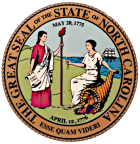Wednesday, February 5, 2025
Applicants and Licensees must use a password and user ID to login for access to many online features.
New applicants create a password and user ID when they create an online application.
Previous applicants and licensees initially had a user ID and password assigned to them.
User ID information
Your user ID may be:
- The email address on file.
- For a licensee, the user ID can also be the full license number with the P (for PT) or A (for PTA) in front.
Password information
Your password may be:
- The password used when the online application was created.
- The password you changed at some point.
- Prior to the online application, the password was sometimes assigned by default. The default password was the last four letters of your full FIRST name and the last four numbers of your Social Security Number.
Troubleshooting
- The user ID and/or password reset options are on the login page. If you do not receive a response in 5-10 minutes, check your junk folder.
- New applicants must complete the online application process to obtain a login and password. The application process assists with the creation of a login.
- New applicants cannot access some online services until payment has been received and the online application is processed.
- Previous online applicants or license holders may need to contact the Board since information may already be in the system.
For password and ID reset issues, send email to NCPT_IT@ncptboard.org.
How To Get an Email Address
To use the online service features on the Board website, including License Renewal, you must have a current email address on file.
Below some free email providers. The Board does not endorse any email provider so feel free to use another email provider of your choice.